In my previous post, I told how to install Idea Net Setter Software on Red Hat Enterprise Linux. If you dont have the unlocked Idea Modem, there is no need to go through this post as the software would never allow you to change the connection settings, and you dont need to change them unless you unlock Idea Modem and put a SIM card other than Idea. Well, I unlocked my modem via flashing. Now, I am the owner of unlocked Idea Net Setter. In this post, I will describe how to edit the connection profile as there is no other software available for you in Linux like Mobile Partner.
Have a look at the connection profile before any kind of editing
Now, open the terminal and traverse to
cd /usr/local/Idea_Net_Setter/plugins/NetConnectPlugin/ vi ProfileLib.prof
Vi will present you the contents of the file as…
Edit the fallowing entires of profile Idea Internet
apn ="your_IPS_access_point_name_here"
save the file with
:wq
and lets check the edited connection profile.
That’s right. We did it.



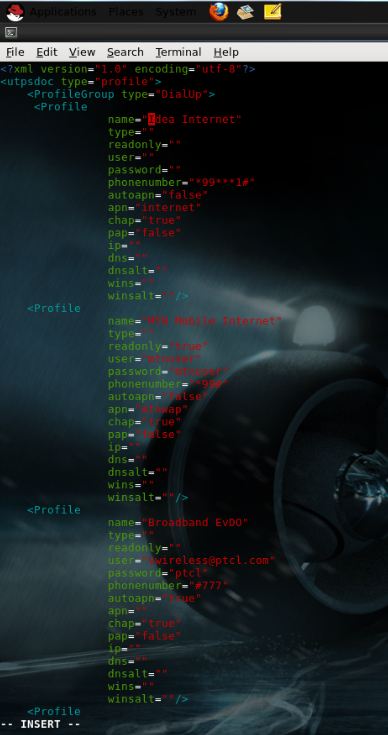
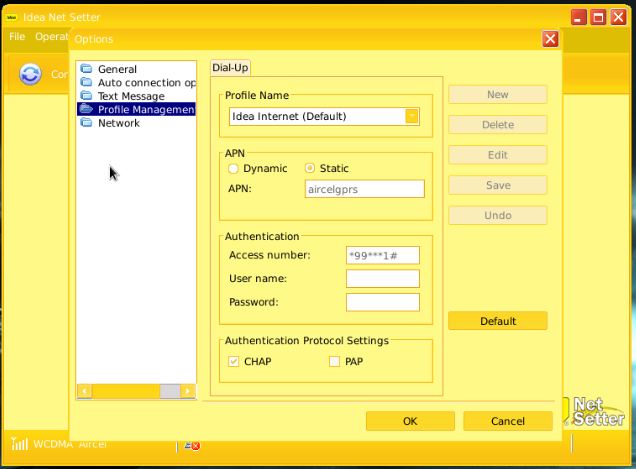
It is good post and i have net setter of idea so thanks for this and I think it is good.
I done it,as per ur instructions! Thank u very much:-)
Keep giving tricks with updated it’s very helpful
speechless…………,
nowords for such an awesome talent, thank u very very much